Denounce is the progression of a blog reader. It focuses on discovery and exploration. Listening and reading do not require a subscription. Though still at a conceptual stage, Denounce encourages people to experience podcasts and blogs without the trappings of a standard web browser or RSS reader. A number of features are missing in this prototype (alternate subscription views, playback options, preferences, etc.), but the general experience is clear.
The interface is vastly better than the average Windows application, and probably hints at what most future applications will look like. There are no toolbars and menus, filled with useless features; instead Denounce opts for a more minimalistic approach. The application is also very responsive and has a very dynamic look and feel.
The most unique feature of Denounce is its ‘Discovery’ function which lets you browse the most popular or the highest rated Podcasts and Blogs on the internet. You can read articles and listen to podcasts without subscribing. This simple and obvious feature has been lacking in all other Feed Readers. Denounce also has a rather basic function which lets you search the internet to find blog posts and podcast episodes although at the moment the results aren’t all that accurate. However, this can be improved very easily with a simple implementation of a Technorati API, with a relevant configuration (i.e. English posts with some authority).
After you subscribe to some blogs or podcasts, go on over to the Subscription mode. You can view blogs and podcast separately, or both at once, with new posts presented as a ‘river of news’. You can’t view separate blogs and podcasts individually or categorize them in folders or by tagging, however these features will probably be added later. All unread news are marked with a yellow star, once you read the news the star disappears. You have the option to ‘Save’ news items however, doing so simply marks it with a red star nothing else. You can delete news items as well.
Denounce focuses largely on podcasts with podcast playback controls prominently placed at the top. In the ‘Discovery’ mode you can select a podcast to view additional information such as rating as well as a list of all episodes. You can play an episode with a single click or download the podcast onto your desktop first. However once you start the playback of a podcast you can’t cancel it (you can pause it but it continues buffering). Once you subscribe you get new episode displayed as a ‘river of (audio) news’.
Being simply a prototype at this point, it has a whole lot of glaring drawbacks, however its potential is undeniable and the developers seem to know what they are doing. Denounce is more than just a cool new RSS Reader, it’s a taste of the power of Window Presentation Foundation technology and a glimpse into the future of Windows applications.
Screenshots:
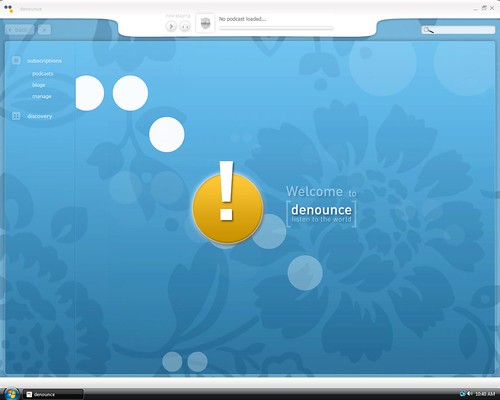
Splash Screen

Subscription View
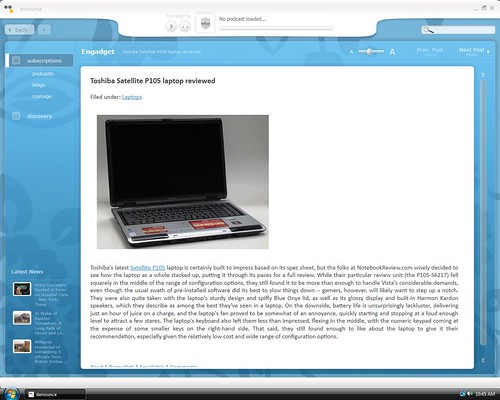
Reading a news item
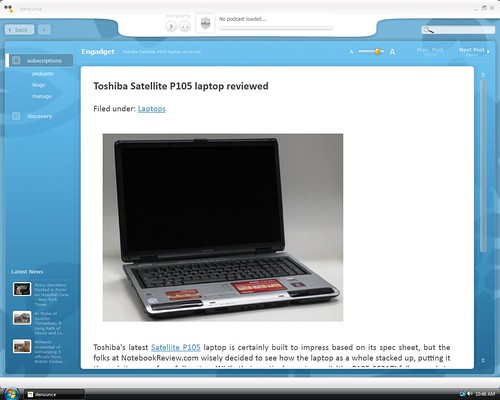
Zooming Capabilities
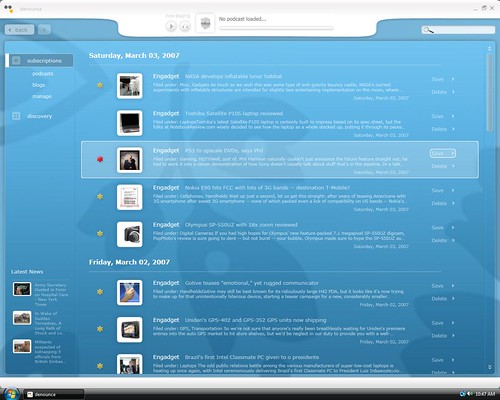
Saving a news item
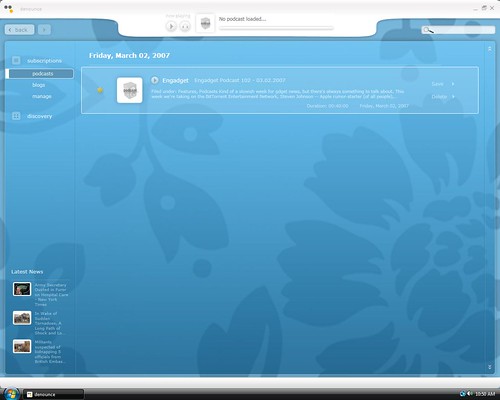
Podcast Subscription View
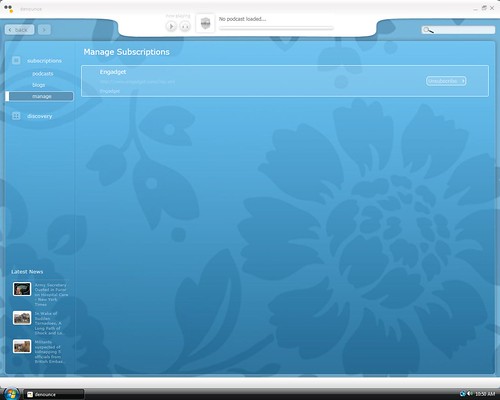
Manage Subscription
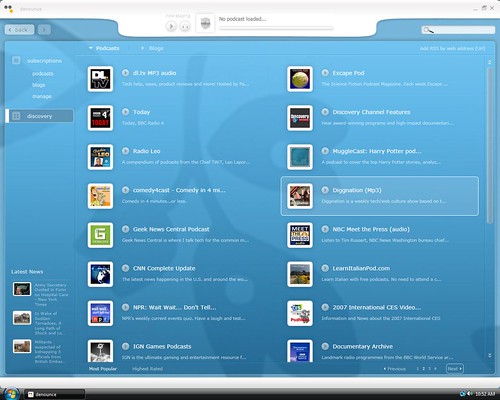
Discovering Podcasts
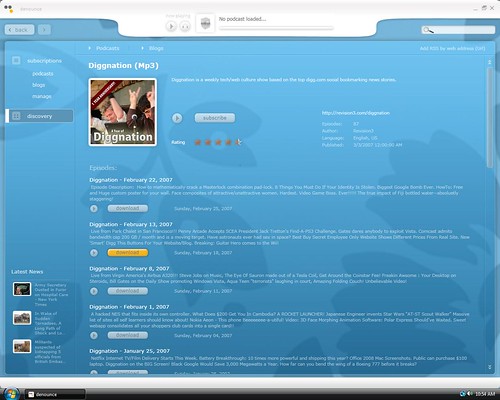
Podcast Information
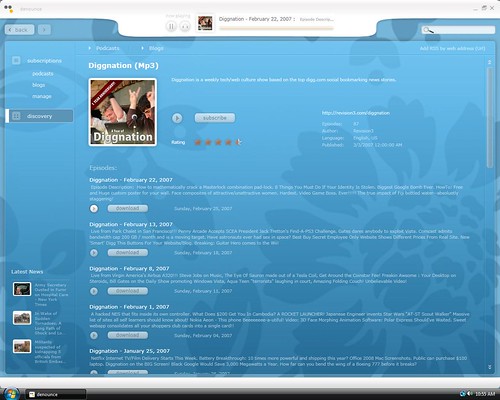
Playing an episode
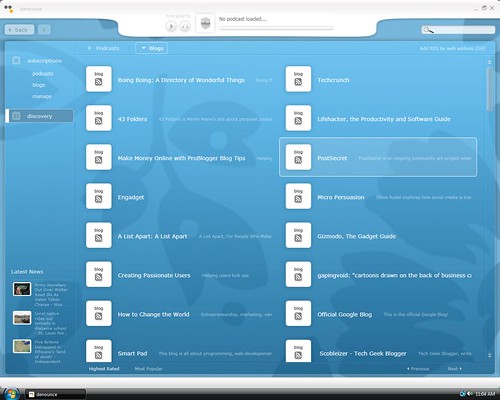
Discovering Blogs
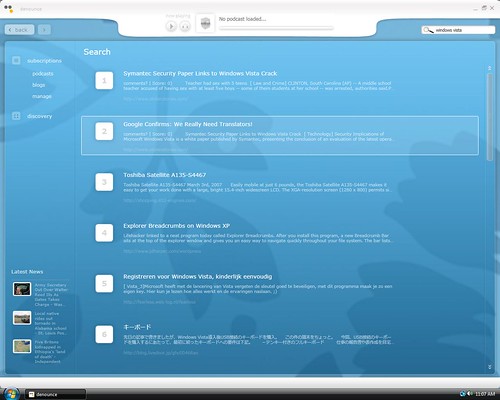
Search Functions
No comments:
Post a Comment